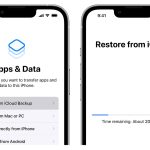With the iCloud PhotoStream available on the iPhone you can share photos between your Apple devices, including iPad and Mac. If you enable Shared Photo Streams, you can even share the photos over the Internet with friends, family, colleagues. Once you activate iCloud, all the new photos you take with the iPhone camera are automatically added to the PhotoStream, but if you happen to have some older photo albums created before you’ve turned on the PhotoStrem, you would probably want to add them to the stream as well. Find out below how to add photos to PhotoStream on iPhone.
 Unfortunately, there’s no direct method of adding older photos to your iPhone PhotoStream. There is no Add or Share or Upload button for this purpose. Apple will probably add it eventually, but in the meantime you have to add photos to the PhotoStream indirectly, either through email, or through a free online storage service like Dropbox.
Unfortunately, there’s no direct method of adding older photos to your iPhone PhotoStream. There is no Add or Share or Upload button for this purpose. Apple will probably add it eventually, but in the meantime you have to add photos to the PhotoStream indirectly, either through email, or through a free online storage service like Dropbox.
How to Add photos to PhotoStream on iPhone with Email
- Email the photos you want to add to the stream to yourself, using for the sender and recipient the same email address.
- Go to the Mail app and find the Sent Folder.
- Hold your finger down on the folder until the Save Image option appears.
- Click Save to save the photo in your photos folder and to your Photo Stream at once. Now you’ll have two identical photos in your Photos folder.
- Delete one of the copies. You’re done!
Considering that your iPhone will let you attach only up to five images per email, this method won’t be too helpful if you want to add to the PhotoStream several photo albums.
How to Add Photos to PhotoStream on iPhone with an Online Storage Service
A convenient way to quickly add many photos to your PhotoStream is by using a free online storage service like Dropbox or Google Drive. Simply upload the photos online and then save them back to your iPhone.
Right now, adding photos to your iPhone PhotoStream isn’t too hard, but it’s certainly awkward. Let’s hope Apple will add a magic button in future iOS releases that will make it all simple and easy.
https://www.youtube.com/results?search_query=How+to+Add+Photos+to+PhotoStream+on+iPhone