In this day and age, it is hard to believe that a device like the iPhone is vulnerable to intrusion. However, the risks that your device faces every day are very real. Yes, Apple ensures increased iPhone security but as consumers, it falls upon you to take certain precautions to keep your phone safe from all possible threats. The security benchmarks have been upped greatly in light of recent intensified malicious activities on mobile platforms. Although Apple has stayed safe then again, prevention is better than cure.
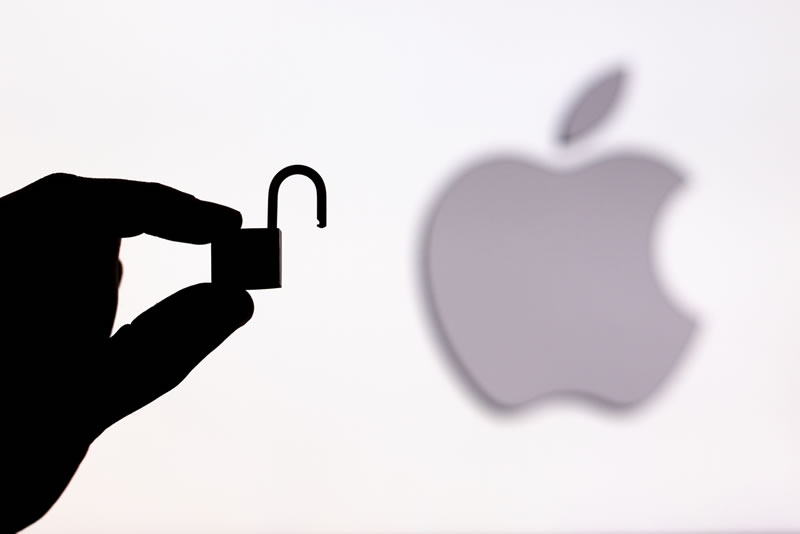
The following steps need to be followed very meticulously to ensure that you keep your iPhone safe from any manner of attack.
How to Keep Your iPhone Secure
- Ensure your firmware remains updated
The mobile’s firmware is just as important as a computer’s operating system. Therefore it is crucial to keep the firmware updated just like you do with the OS. An updated firmware goes a long way in reducing any possible vulnerability that may arise. - Keep Wi-Fi disabled when not being used
Typically, people turn off their Wi-Fi to conserve their battery. There is another good thing about turning the Wi-Fi off when not required. You may be unknowingly eliminating possible attack vectors. Turning off your Wi-Fi has many more benefits than you would expect. - Do not allow auto association with networks
Even if the network is well known to you, auto-connection should not be trusted. Spoofing a trusted network is just a little too easy. The only downside of this step is that you may need to enter the network passkey every time. - Keep Bluetooth turned off when not in use
Convenience sometimes also means that your device is greatly compromised. The ease of using your wireless throws your phone open to malicious attacks like Bluesnarf and Bluejack. - Disable all location services
Location services compromise your security by allowing your data to be shared openly. Additionally, you can do it to reduce the extensive battery drain. - Password protect your device
Having a passcode enhances your device’s security. Gaining unwanted access to the device is now a lot harder due to an extra level of security. - Erase data feature
Unwanted access attempts should be reported to you so that you can completely wipe your data to keep it safe from any unauthorized persons. - Data erase feature when returning the phone
Your sensitive data is always on the phone. It is important to properly remove it from the device before it is returned. There are ways of recovering data from improperly wiped phones. - Disable SMS previews
You really don’t want anyone taking a peek at your messages. The best thing to do here would be to disable the SMS preview so that nobody gets a peek at your locked phone. - Disable the Safari plug-ins
JavaScript and plug-in exploits are quite common with browsers, and Safari is no exception. The best thing here would be to disable the plug-ins.












