With the proliferation of smart phones and tablets one of the biggest concerns is how to keep your iPhone and iPad safe and secure.
Find My iPhone or iPad
In the current OS for iPhones, the app Find My iPhone allows you to track your iPhone or iPad if it is stolen. The downsides to this app are that the iDevice must still be on, must still be working and it cannot be reset to factory defaults. Thieves have become very intelligent and were able to figure out very quickly that all they had to do was reset the phone/tablet, reinstall the OS or turn the phone or iPad off in order to get away with their theft. Luckily, Apple is addressing this problem in the brand new operating system, OS7. The new app is called ‘Activation Lock’ and even if the thief completely disables the phone they cannot resell it unless they know the ID of the original owner of the device. If they do try to reinstall another OS and activate the phone or tablet, an ID and password screen will pop up demanding user verification. While thieves will likely find a way around this app as well, for the time being, iPhone and iPad users can feel more secure in the knowledge that there is little impetus to steal and resell an iDevice.
Browser Security
Finally the iDevice browser, Safari, will allow users to choose privacy options such as Private Browsing, and Do Not Track signals to other websites. These are options that have been available on standard browsers for a while, but are now being incorporated into the mobile version of Safari.
Keychain
On an iDevice, a keychain is a place where users store very sensitive information such as financial information or private files. In OS7, the iDevice will allow you to sync keychain data to iCloud, making the information available to anyone with the proper password information.
Biometrics
One of the most interesting and cool devices being developed for iPhones and iPads is an app called AOptix Stratus, a biometric recognition and storage device and software. The device uses the iPhone camera to record various biometric data and the hardware device to recognize biometric data from an individual. This data can be used in many ways including recognition in order to open and use your iDevice.
Other companies have created security options for iDevices that will likely be incorporated into the devices themselves in the future. More security means a happier customer.

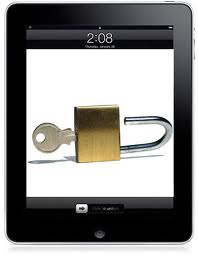








Awesome! I got a iTunes Card Code and it was valid! Crazy!