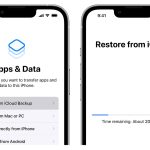Capturing stunning moon photos using iPhones has become a captivating pursuit for many photography enthusiasts. While smartphone camera technology has evolved significantly in recent years, achieving desired results in low-light conditions such as moon photography can still pose challenges. The quest for better moon photos has spurred smartphone manufacturers to innovate, including Android competitors who have made strides in this arena. However, it’s worth exploring how iPhone users can optimize their devices for capturing improved moon photos.
Enhancing Moon Photography with iPhone
Despite the competition, users can indeed improve their moon photography using newer iPhone models. While iPhones may not match the capabilities of certain Android counterparts in this aspect, users can optimize their camera settings for the best possible moon photos. Three essential settings play a crucial role in achieving better results: zoom, exposure, and Night mode.

- Zooming In for Enhanced Moon Shots:
Accessing the zoom options within the camera app provides a valuable tool for capturing the moon in greater detail. By long-pressing on a zoom option, users can activate the digital zoom feature. Depending on the iPhone model, zoom levels could range from 5x to 15x, although optical zoom is generally preferable. However, digital zoom can still yield acceptable results.
- Achieving Proper Exposure:
After zooming in to the desired level, focusing on the moon is essential. Users can tap on the moon to refocus, and then adjust the exposure by dragging down the yellow focus frame. While this technique works well for moon photos taken during sunset or low light, utilizing Night mode can offer improved results when dealing with darker conditions.
- Leveraging Night Mode:
Enabling Night mode can significantly enhance the quality of moon photos. To activate it, open the camera menu by tapping the upward-facing arrow icon at the top. Select the moon symbol within the camera menu, and adjust the Night mode slider to its maximum level for optimal impact. Stabilize the phone and let the camera work its magic.
Night mode has the ability to capture details like stars that might be imperceptible to the naked eye. While expecting perfectly clear, noise-free photos might be unrealistic, utilizing these settings can enable capturing remarkably impressive moon photos.
Optimizing with iPhone Models:
Apple consistently enhances iPhone camera capabilities with each new generation. As a result, users can achieve better results using the latest iPhone models. Additionally, the Pro models equipped with telephoto lenses are particularly well-suited for moon photography. Furthermore, it’s worth mentioning that Night mode is available on iPhone 11 and subsequent models, adding to the arsenal of tools for achieving optimal moon photography.
Final Thoughts
While iPhone moon photography might not yet rival the capabilities of certain Android counterparts with extreme zoom levels, users can indeed achieve impressive results by employing the right techniques and settings. By leveraging the zoom function, adjusting exposure, and utilizing Night mode, iPhone users can elevate their moon photography endeavors. As smartphone camera technology continues to evolve, Apple’s commitment to refining camera capabilities ensures that users can capture breathtaking moon photos and other awe-inspiring scenes. As you embark on your journey to capture the moon’s beauty, these tips and tricks can guide you toward achieving exceptional results. Feel free to share your experiences and insights in the comments section below.