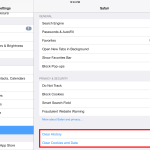Safari gives you a wonderful browsing experience on the iPad, iPhone, and iPod Touch. At present, you cannot set another browser as the default. However, some features offered by 3rd party browser apps are superior to those of Safari. The three alternative browsers discussed below are free and this makes it worthwhile to give them a try. You might just find one you like better than the Safari browser.
1. Google Chrome

The Google Chrome browser works really well on iOS devices. It includes all the regular features such as searching on a page, tabbed browsing, and bookmarks. There are some unique features as well. Firstly, Chrome allows you to easily switch between tabs by swiping left and right. Another feature allows you to request for the desktop version of a page instead of the abridged mobile version. In effect, Chrome proves to be a great alternative to Safari.
2. Dolphin

Another great alternative browser that you could consider is Dolphin. Like other browsers, you’ll find all standard essentials like tabbed browsing and bookmarks. In addition, Dolphin offers some innovative features such as the swiping function. Swiping left reveals open tabs and swiping right reveals bookmarks. This intuitive feature makes switching tabs and selection & addition of bookmarks a simple tap or swipe process. Additionally, you can tap on the Dolphin browser to make use of gesture shortcuts or make an in-app purchase of $0.99 to activate Sonar, an audio control feature. Tapping the 6 dots at the base displays options for one-tap sharing, settings, access downloads, and more.
Using Dolphin, you can also broadcast details of the website you are currently browsing to other devices on your Wi-Fi network. This is useful if you’re at a meeting and want to share the webpage you’re viewing with others. You can also sync bookmarks and tabs between devices. Dolphin has a built-in capability to share web pages with Evernote. Simply connect to your account and two-tap sharing is available for saving all important sites you visited. Moreover, Dolphin has a refreshing interface and some of the most innovative features available in third-party web browsers.
3. Opera

Like Safari, Chrome and Dolphin, Opera includes all the regular features. In addition, it has speed dial bookmarks and a share option which allows you to easily share on social platforms like Twitter, Google+, Facebook, and My Opera. The Saved Pages feature (similar to the Offline Reading feature on Safari) allows you to save pages on your local device for easy access when you’re not connected. A feature that makes Opera stand out from other browser apps is the capability to track usage of data. If you don’t have Wi-Fi access and are nervous about your data usage, Opera allows you to find out the data used per session.