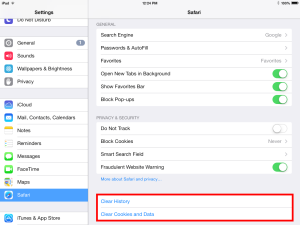Do you want to discuss business with several people but can’t get them together in the same room? Then set up a conference call on iPhone. It’s fast and easy and works great. Find...
Read More
How to Block Text Messages From a Number on iPhone With iOS 7
One of the most expected features of iOS 7 is the option to block calls and text messages from certain phone numbers, to prevent spam and unwanted friends or love interests from contacting you....
Read More
How to Reset Forgotten Restrictions Password When ibackupbot Doesn’t Work
If you have forgotten your restrictions password and don’t want to restore your iDevice to factory settings or jailbreak your device to recover it, then there’s another way to sort things out. But you...
Read More
How to Download YouTube Videos to Your iPad
If you want to enjoy YouTube videos on your iPad even when you’re not connected to the Internet, you can download them to your device and then watch them later. Grabbing videos from YouTube...
Read More
How to Export Contacts From Your iPhone
Whether you want to export your iPhone contacts in order to back them up or simply to transfer them to a computer or another device, you can do it easily with an app. If...
Read More
How to Delete Music On Your iPhone
A large music library can take up a lot of space on your iPhone. Knowing how to delete music on iPhone can help you to free some of that space. Here’s a simple step...
Read More
9 Fascinating Facts About iDevices
Want to know more about three legendary Apple devices, the iPod, the iPhone, and the iPad? Here are some fascinating facts about iDevices, from usage and sales figures to miscellaneous info....
Read More
The iPad Remains the Leader in the Table Market in 2013
Affordable Android-based tablets seem to threaten the supremacy of the iPad, which although remains the best selling tablet in the world, holding the largest market share, appears to be losing ground to its cheaper...
Read More
How to Add Contacts on iPad
Adding contacts manually on the iPad is fairly easy, but it will take some time if you want to add many contacts and include for each of them a photo and an email address...
Read More
Don’t Let Your Old iPod Rust! Turn It Into a Flash Drive
The iPhone has supplanted the classic iPod in many households, and that’s only natural, since the iPod is in itself an advanced music player. The iPod is certainly not dead, but its usage is...
Read More
How to Access Photo Stream on iPhone
One of the essential features of iCloud – Apple’s powerful cloud storage service – Photo Stream enables you to backup the photos you take on your iPhone, iPad, and iPod touch online and quickly...
Read More
How to Attach Picture to Email on iPad
Adding photos to the emails you send with your iPad is not rocket science. But it’s a bit unconventional because you have to add the images with the Photos app rather than with the...
Read More
7 iPhotography Tips and Tricks For Taking Better Pictures Outdoors
Taking pictures with the iPhone is easy, fast, and convenient, and the built-in camera is good enough to replace your conventional camera. If you take most of your photos outdoors, you should consider the...
Read More
How to Access Siri on iPhone
Siri is a personal assistant that listens to your voice commands and can help you call contacts, send messages, type, and schedule meetings, among other things. While Siri is not the first voice recognition...
Read More
How to Add Contact to Favorites on iPhone
Contacts added to Favorites on the iPhone can be dialed quickly, simply by bringing up the list of favorite contacts and tapping their name. It’s a good idea to add to your Favorites list...
Read More
Apple to Replace iPhone 5 Chargers
As the number of people who are injured or killed by fake iPhone 5 chargers keeps increasing, Apple has decided to offer a worldwide $10 third-party chargers replacement program from the 16th of August...
Read More
How to Authorize Computer on iPhone
In order to ensure that the iTunes store stays in business, Apple uses digital rights management protection, limiting the number of authorized computers that can play content from an Apple account to five. In...
Read More
iPhone 5 Overheating Problems – Is Your Device Too Hot to Hold?
Old iPhone models have occasionally suffered from overheating issues, but it seems that iPhone 5 is Apple’s ‘hottest’ product so far. There are many complaints from users from all over the world who experience...
Read More
Discover 7 iPhone 5 Hidden Features
The iPhone 5 has so many features that it’s quite impossible to keep track of them all. Some are tiny tweaks, others are extremely useful. Get more out of your device – and impress...
Read More
How to Avoid International Roaming Charges on iPhone
Data roaming, or using your smartphone abroad on another network than you own, can cost hundreds or even thousands of dollars sometimes, even if all you do is surf the web or download files....
Read More
2 Minutes
How to Clear Cache on iPad
Clearing the cache on your iPad is like pressing the restart button – it clears up the RAM and gives you a fresh new start. It’s good to clear the cache every now and...
Read More