Apple’s latest iOS update, iOS 17, brings notable enhancements to the on-device personal assistant Siri and the Spotlight search feature. While there are no major overhauls, the improvements contribute to a more user-friendly and efficient experience. Let’s explore the key advancements in Siri and Spotlight that iOS 17 introduces.
Siri’s Evolution: Streamlined Activation and Enhanced Functionality
Simplified Activation: No More “Hey Siri”
In a notable shift, iOS 17 introduces a more intuitive way to activate Siri. Users can now initiate Siri by simply saying “Siri” without the need for the previous “Hey” wake word. This natural and direct activation method simplifies interactions with the personal assistant, enhancing the conversational experience.

Seamless Back-to-Back Requests
iOS 17 elevates Siri’s responsiveness by enabling it to recognize and respond to multiple consecutive requests without requiring reactivation. Users can effortlessly issue a sequence of commands in a single Siri interaction, such as asking for the current time followed by sending a message to a friend—all within the same Siri session.
Siri Reads Web Articles
Safari integration brings a valuable feature to Siri—reading web articles aloud. Leveraging the Reader View of Safari, users can instruct Siri to “read this to me,” prompting the personal assistant to narrate the content of a web page. The addition of playback controls allows users to manage the narration conveniently, even from the Lock Screen.
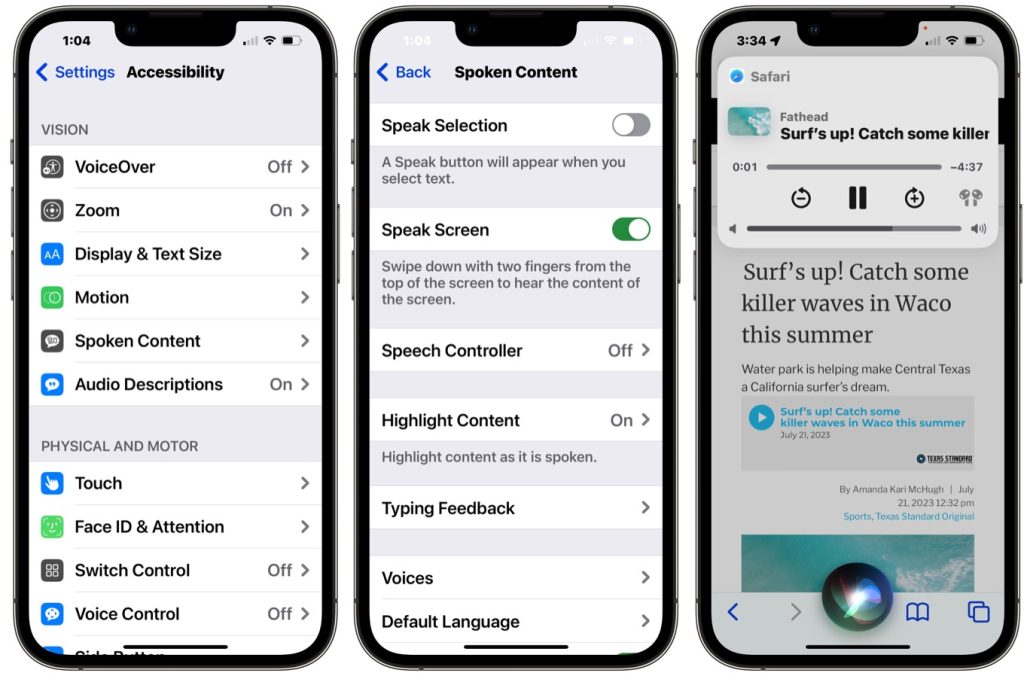
Messaging Flexibility with Siri
Enhancing messaging versatility, iOS 17 empowers users to choose their preferred messaging app when instructing Siri to send a message. While Apple’s Messages app remains an option, third-party messaging apps like Telegram and WhatsApp are also accessible. This functionality extends to any third-party app with “Use with Ask Siri” enabled in Settings.
Siri in Standby Mode
A novel feature in iOS 17, Siri now operates in StandBy mode—a mode that transforms a charging iPhone into a home hub. When interacting with Siri in this mode, users are presented with a full-screen UI that optimally displays results in landscape mode. This enhancement augments Siri’s capabilities and usability.

Expanding Voices and Languages
iOS 17 brings linguistic diversity to Siri with the introduction of two new “British” voices. Additionally, users in India can benefit from bilingual Siri queries that combine English with languages such as Hindi, Telegu, Punjabi, Kannada, or Marathi.
Spotlight Search: Enhanced Visualization and User Accessibility
Refined Search Results
Spotlight Search receives visual enhancements in iOS 17, utilizing vibrant colors and app icons to improve result clarity. For instance, when searching for specific content like “cats,” relevant options such as a Safari web search are accompanied by a distinctive Safari icon instead of the previous magnifying glass symbol.
App Shortcuts for Streamlined Navigation
Spotlight Search now offers App Shortcuts within the top hits section when searching for apps. For example, users frequently accessing the “Favorites” album in the Photos app will be presented with a direct link to the album in the Spotlight interface. This feature expedites navigation and enhances user efficiency.
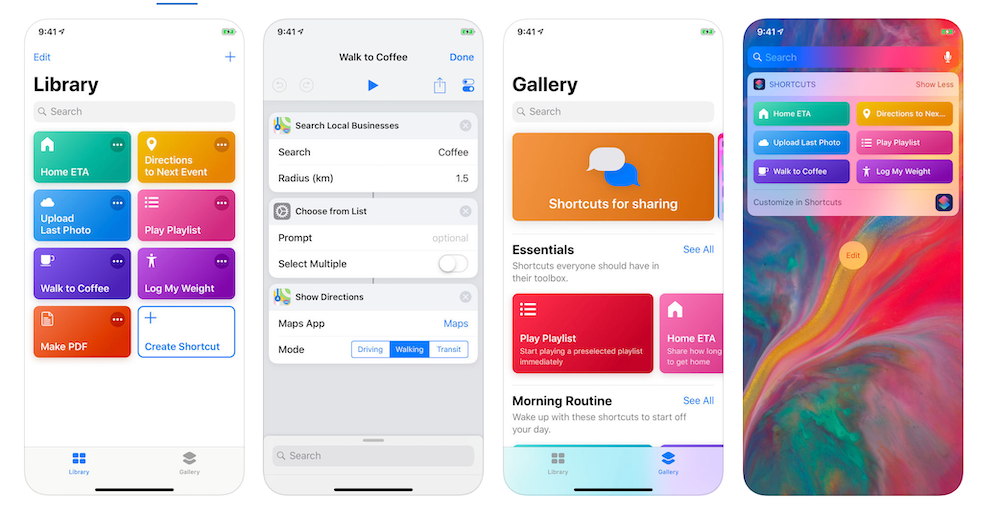
The Bottom Line
The iOS 17 update introduces a host of refinements to Siri and Spotlight, enhancing their functionality and elevating the overall user experience. By simplifying Siri activation, introducing new reading capabilities, expanding messaging options, and refining Spotlight’s search results, Apple ensures that users can interact more naturally, efficiently, and seamlessly with their devices. As iOS 17’s features come to life, Apple reaffirms its commitment to continuous innovation and user-centric design, setting the stage for a more intuitive and engaging mobile experience. Your thoughts on these enhancements are valuable; we invite you to share your insights in the comments section below.














