The ubiquitous Gmail has greatly contributed to the large number of Google Talk users. Almost all other instant messaging services are slowing fading into the background, and being connected to Gtalk has become a priority for iPhone users too.
Here are some third-party apps that do really well with running Google Talk on the iPhone. They have great features that you generally get with desktop clients, and are smoothly integrated into your mobile experience as you continue chatting on the go.
In addition, all these apps work well with other chat protocols so you can also use messaging services like Yahoo, Facebook, AIM, and others on your iPhone.
1. Beejive IM

This instant messaging app may appear slightly expensive, but it is full-featured and worthwhile for people who frequently chat on their phone. In addition to working well with Google Talk, BeeJive works with almost all chat protocols like Yahoo Messenger and Facebook. You’ll receive push notifications on your phone, and have loads of options for customizing your message appearances.
This app is quick to load and very responsive. Swiping between multiple open conversations is a breeze, and your current conversations are organized for you on one screen. It supports exchanging photos too and there’s a built-in browser for your links.
2. eBuddy

The free eBuddy app is a multi-protocol one that’s been available at the iTunes store for a while. It sends you push notifications for messages, but you need to upgrade to the premium version to keep it running. There are great color schemes and customizable backgrounds too. For faster typing, you can easily flip to the landscape mode.
3. IM +

The IM+ app has one of the best user interfaces and some really neat features. You can store complete logs of your chat conversations. Also, its seamlessly integrated web browser is probably one of the best.
You can get rid of ads for $3.99. If you want more features and an ad free experience, go for the pro version. Both versions work well with the iPad, and your preferences can be synced via iCloud.
4. Imo
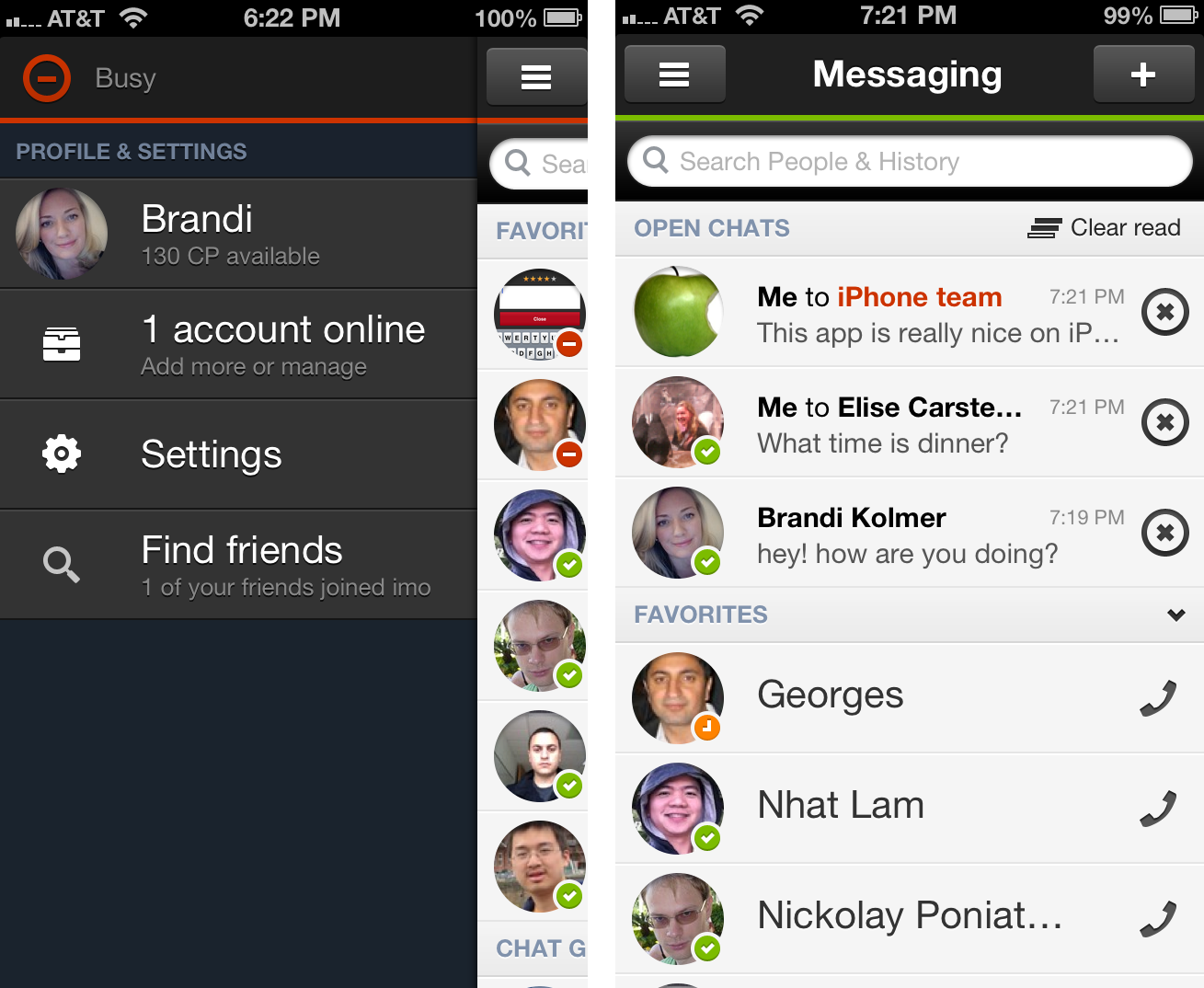
The free Imo app offers most of the features mentioned above in a dependable package. In addition, there’s a voice messaging feature using which you can record and send brief messages to your contacts.
5. Verbs IM

The slick looking Verbs app comes with a group of some really unique features. Your Google Chat contacts are synced with related entries in the iPhone address book. You can save links from messages into your Instapaper account via the chat window. You can also export chat history to emails, though that might not be too useful since Google Talk stores chats in email accounts by default.









