One of the most expected features of iOS 7 is the option to block calls and text messages from certain phone numbers, to prevent spam and unwanted friends or love interests from contacting you. Right now, this feature is lacking in iOS 6 and in all previous iOS releases, and to block calls and text messages you have to either jailbreak your phone, or use roundabout solutions like blocking all calls and manually allowing those from your contact list. Here’s a simple guide on how to block text messages from a number on iPhone with iOS 7.
Block a Number That Has Sent You a Message
This method is excellent for dealing with spam, aggressive marketing, annoying friends, scolding parents, and impatient lovers.
- Open the Messages app.
- Go to the annoying message and select it.
- Tap on Contact.
- Tap on Info.
- Scroll down on the screen until you find the Block this Caller option.
- Tap on it.
- Next time the blocked contact will send you a message you won’t receive it.
- That’s it. Now you know how to block text messages from a number on iPhone with iOS 7.
If the contact you want to block has not sent you a message recently, open Settings and go to Phone > Blocked > Add New. Browse through the contact list for the number you want to block and tap on it. By doing this you block not only text messages, but also callers and FaceTime requests. Make sure you use it with care, preferably when you’re sober, so that you don’t block the number of your boss or girlfriend.
How to Block Text Messages From a Number on iPhone With iOS 6
If you have to block messages right now and you’re running iOS 6 or an earlier release, it’s probably best to activate Do Not Disturb Mode and block all numbers temporarily than to jailbreak your iPhone and void the warranty. Depending on your carrier, you may also be able to block messages from specific numbers through a special interface made available by the carrier.

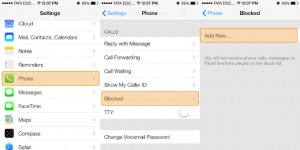








Why visitors still make use of to read news papers when in this
technological world the whole thing is presented on net? Thanks for the tip.