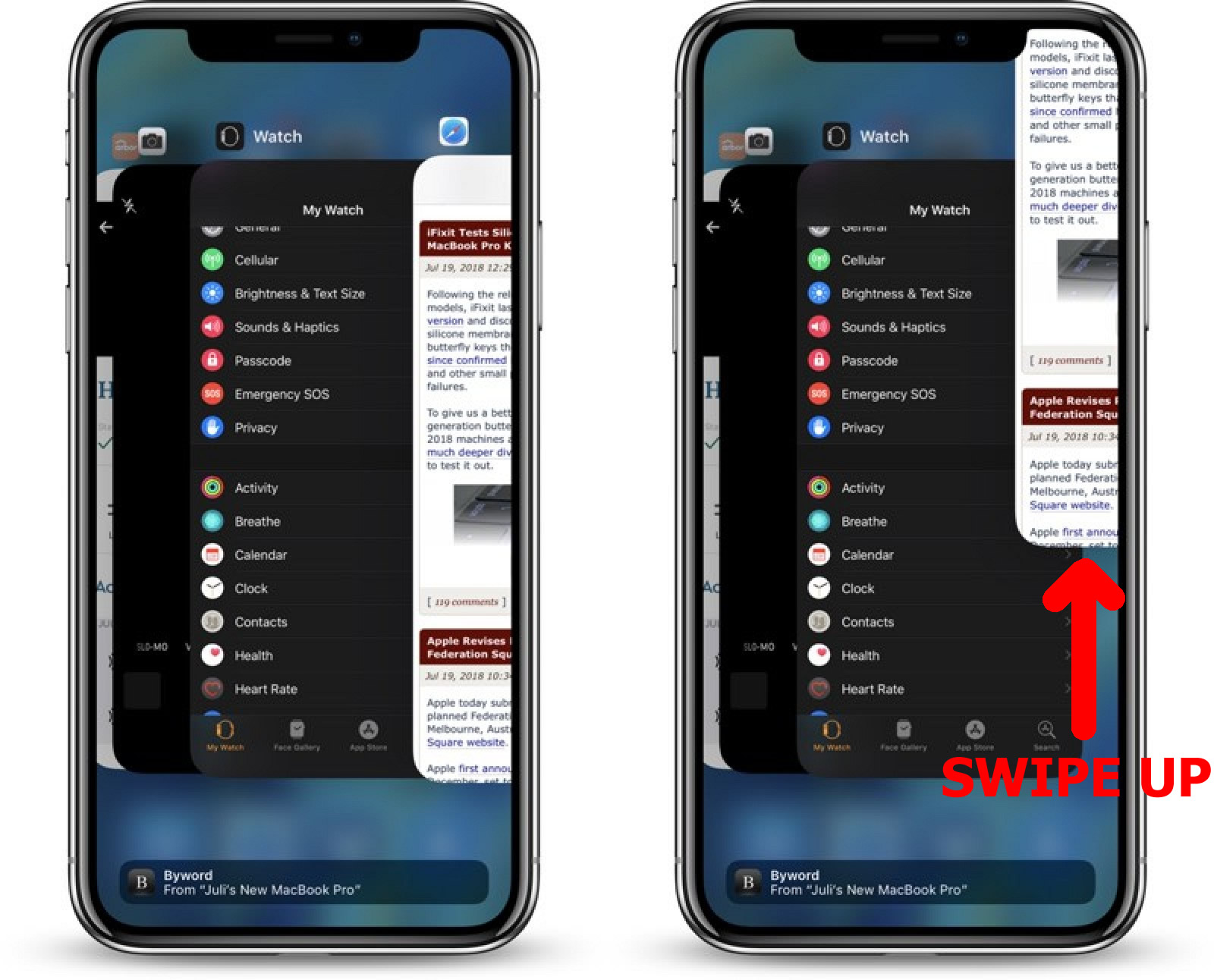Ram management and cleaning is a must-do thing for the better and snappy working of the mobile phone. Although Apple is doing good optimization for ram management, sometimes, we need to force close an app or even force multiple close apps. In the iPhones till 8 plus, there was a button in the centre with the help of which we were able to check and clean opened apps. But what to do in the case of the all-new iPhone XS Max?
So in this article, I am going to tell you How to clean open apps on iPhone XS Max step by step for making the process easier.
How to clean open apps on iPhone XS Max
- The first step to clean open apps on iPhone XS Max is opening the app switcher. If you don’t know how to open the app, the switcher is to swipe up the home bar. You should swipe up from the bottom.
- Then you will notice that all your opened application would be shown, in the form of cards.
- For closing the opened app, you need to swipe up on the application you want to close.
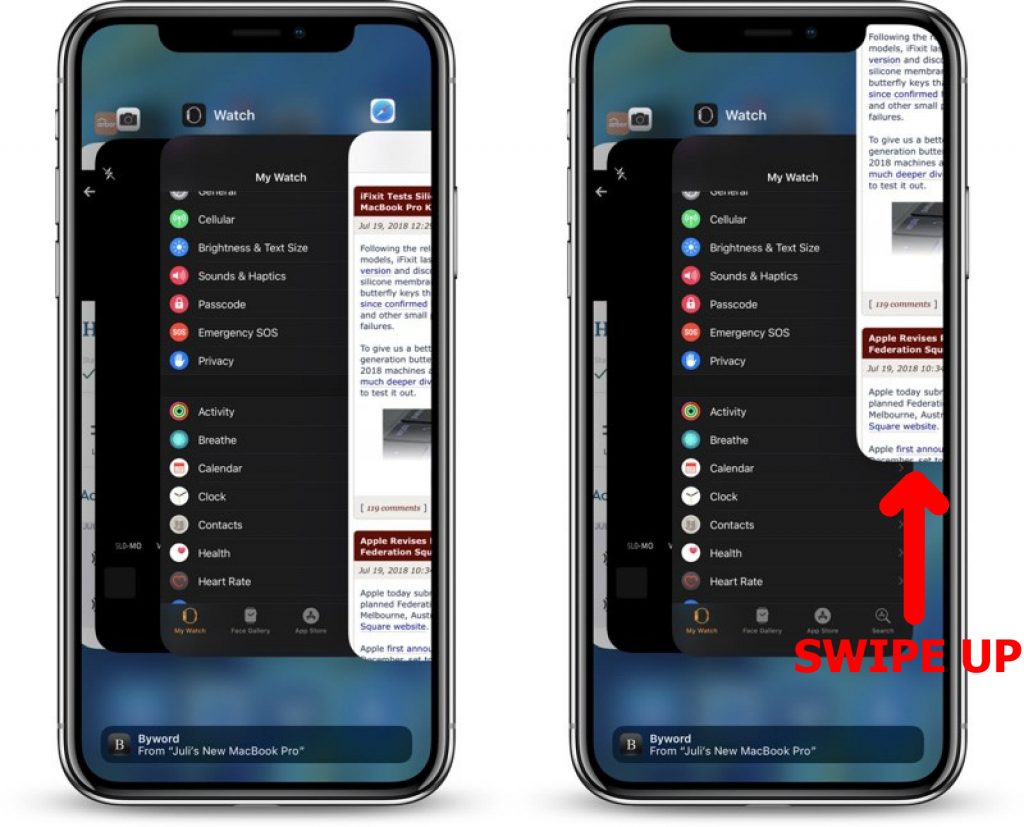
- You can even close multiple apps by selecting two app card with two fingers and then swipe up. With the help of it, you would be able to close two or more application in one go.
- You can move the open apps list by swiping right and hence can close any other application you want to.
With the help of these steps, you can easily close open apps on iPhone XS Max.