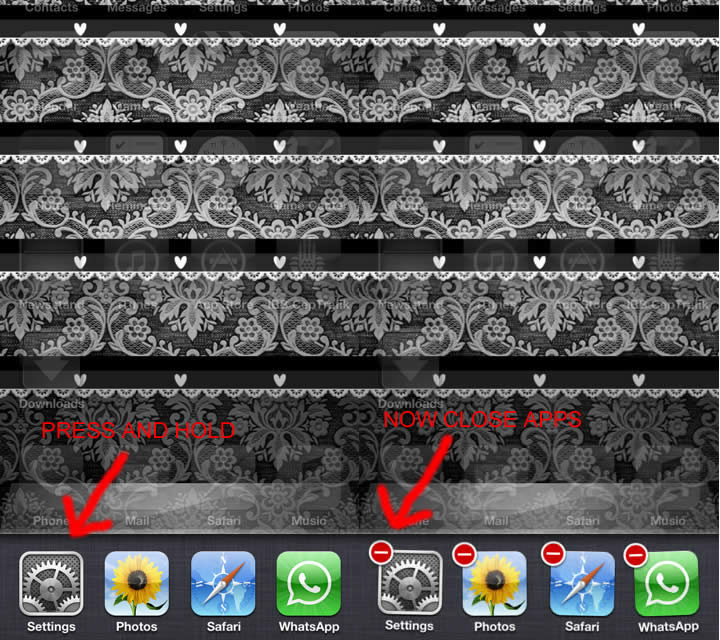There are so many useful applications on the App-Store either paid or free. Some most popular ones like WhatsApp, Facebook, Twitter, Skype, RunKeeper etc… You can open and use these applications and left them working on the background all day. Today we will learn how to close apps on iPhone. As you know when you click on the home button of your iPhone while you are running an app, the phone only exits the app and put it on the background and the app is still working in the meantime. So how we can completely close an application on an iPhone?
It’s very simple; double tap the home button of your iPhone and the bottom bar will appear, from there hold your finger on any app you see there and wait for just 1 second, after that you will see all the running apps on the bottom bar are jiggling. Then you can close them one by one by tapping on the red dash (-) icon on the top left corner of the jiggling app and give your battery a little relief. Check out below pictures and video for details of how to close apps on iPhone;
https://www.youtube.com/watch?v=QghjjzJ5vyM