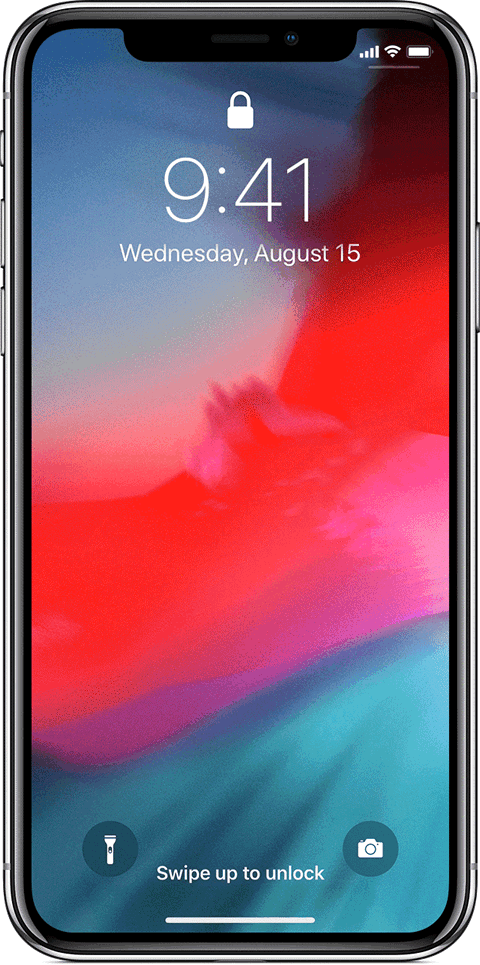Are you using an iPhone XS Max? As it is new because of which you are not aware of its settings and many more things. But you just noticed that it is not even showing the battery percentage and you want to check how much battery percentage your iPhone XS Mas has. You tried every possible thing to bring back the battery percentage, but you were unable to make any changes.
So with the help of this article, I am going to tell you How to display battery percentage on iPhone XS Max.
How to display battery percentage on iPhone XS Max
Let us have a look at it step by step:
- The first step is to unlock your iPhone XS Max.
- Then open the control centre (if you don’t know how to open control centre then, the only way to do that is by swiping down from the upper-right corner of your iPhone XS Max screen.)
- You will notice than the battery percentage will be shown, on the upper-right corner of the screen.
In previous Apple mobiles phones, you were easily able to check battery percentage directly from the home screen. But with the introduction to the notch style screen, you must have noticed that there is very less space nearby the notch to show content. This is why they made this change of not showing battery percentage on the lock or directly from the home screen of your iPhone XS Max.
These were the steps with the help of which you can easily check out your iPhone XS Max battery percentage.