In the era of digital health tracking, the iPhone is commonly used as a step counter. However, for those committed to tracking their daily steps accurately, slow updates in the Health app can be frustrating. Moreover, given the integration of step count challenges and personal goals linked to this data, the reliability of the iPhone Health app is crucial. Therefore, ensuring prompt and accurate updates is essential for a seamless experience. In addition to this, users depend on the app’s precision for meeting fitness objectives and achieving step-related challenges. Regardless of the app’s other features, timely and precise step tracking is fundamental for users.
The Challenge of Slow Updates
While the iPhone Health app serves as a convenient step counter, frustration arises when the step count fails to update promptly. This lag can be particularly irksome for those engaged in step count challenges or striving to achieve specific daily targets. Recognizing the significance of this issue, users seek methods to enhance the real-time accuracy of their step count data.
Unveiling Real-Time Data: A Step-by-Step Guide
To address this concern and ensure a more immediate and accurate representation of your step count, a few simple steps within the iPhone Health app can be followed.
Accessing Real-Time Step Count
- Navigate to the Health App: Open the Health app on your iPhone.
- Locate the Steps Tile: Find the Steps tile or entry within the app interface.
- Show All Data: Scroll down to the bottom and tap on “Show All Data.”
- Review Step Count Entries: A screen will display your step count as recorded by your iPhone, with the latest entry positioned at the top. This information is dynamic and updates frequently.
- Tap for Real-Time Updates: To access real-time updates, tap on the topmost entry, which represents the most recent data.
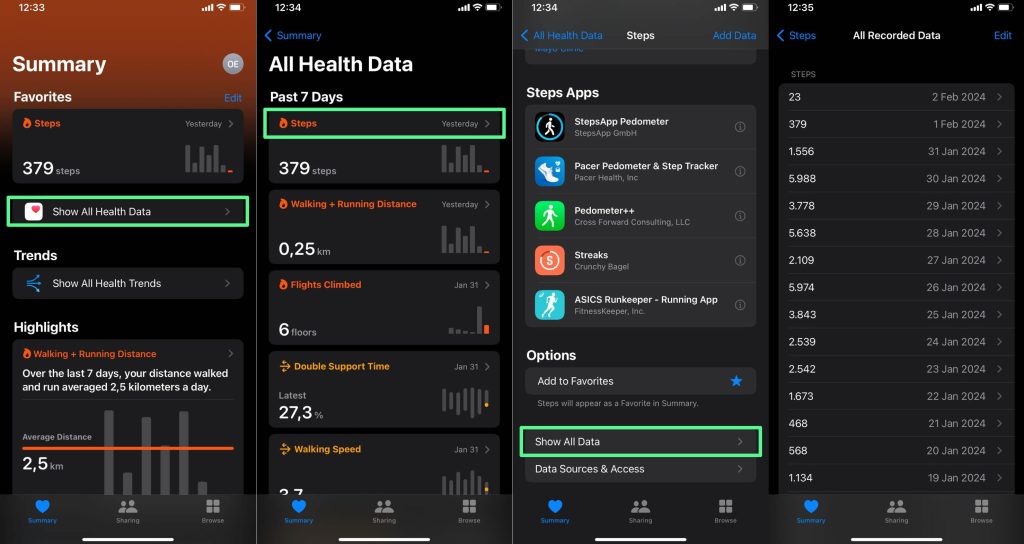
By engaging with these steps, not only can you observe real-time step count data, but the Health app’s step counter should also undergo timely updates.
Keeping It Live: Maintaining Real-Time Monitoring
For those who prefer a continuous live view of their step count, leaving the real-time updating screen open becomes an option. This live, constantly updating display ensures that your step count remains accurate and aligns with your current activity levels.
Moreover, the benefits extend beyond immediate feedback. Users gain valuable insights into their fitness progress, enabling them to make instantaneous adjustments to their activity levels. This proves especially beneficial for individuals with specific fitness goals, as any delays in data updates can disrupt the habit-forming process of relying on the iPhone as a consistent and reliable step counter.
Overcoming Annoyances: A Trick for Swift Remediation
Despite the vexation from infrequent updates on the iPhone step counter, employing outlined steps helps. Therefore, real-time visibility into your step count addresses the immediate concern, optimizing the iPhone’s role. Moreover, it functions as an effective remedy, enhancing its capabilities as a health tracker. On the other hand, infrequent updates hinder the device’s performance. As a result, a proactive approach ensures continuous monitoring, enhancing the overall user experience. Furthermore, this strategy promotes the iPhone’s role in supporting individual health and well-being.















