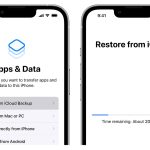WhatsApp, a global messaging powerhouse, has always been the go-to platform for swift communication and media sharing. While it’s celebrated for its ease of use, one common frustration users face is the compression of images and photos shared within the app, leading to a noticeable reduction in quality. Fortunately, WhatsApp has now taken a significant step forward. Users can opt to send high-definition (HD) quality photos, providing a boost in image quality during photo exchanges. As an iPhone user, the capability to send HD photos is at your fingertips whenever you’re sending an image via WhatsApp. Here, we will explore how this feature operates, allowing you to maximize your photo-sharing experience.
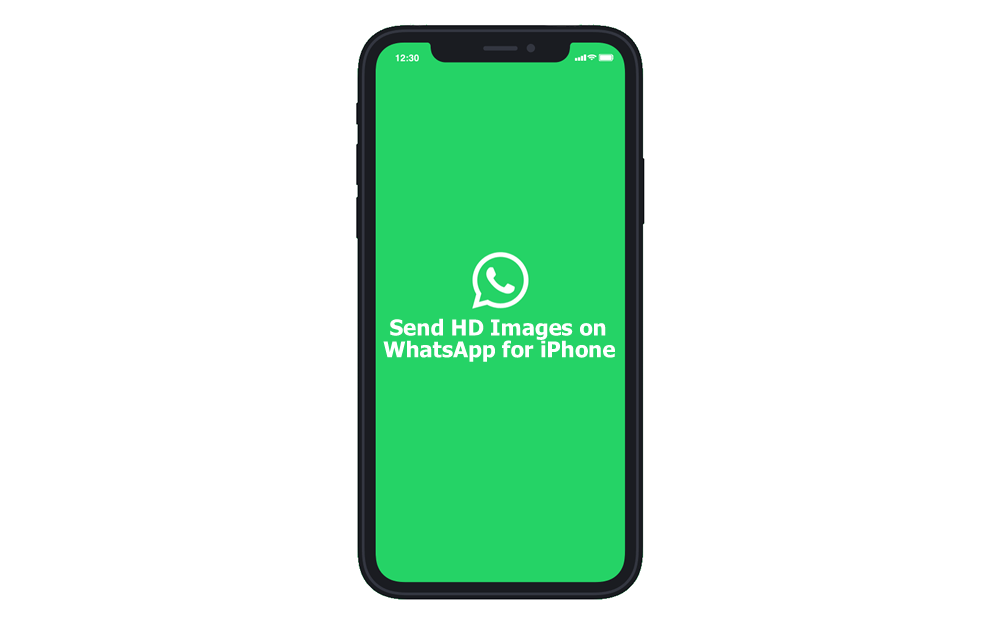
How to Share HD Photos on WhatsApp
Sending HD-quality photos in WhatsApp is straightforward for iPhone users:
- Open WhatsApp, if you haven’t already.
- Access any chat message thread.
- Within the chat, tap the Camera button.
- Select the photo you want to send in HD from your library or capture one instantly.
- At the top of the screen, tap the “HD” button.
- From the menu options, select “HD Quality” and tap “Done.”
- Send the photo as you normally would, now in high-definition quality.
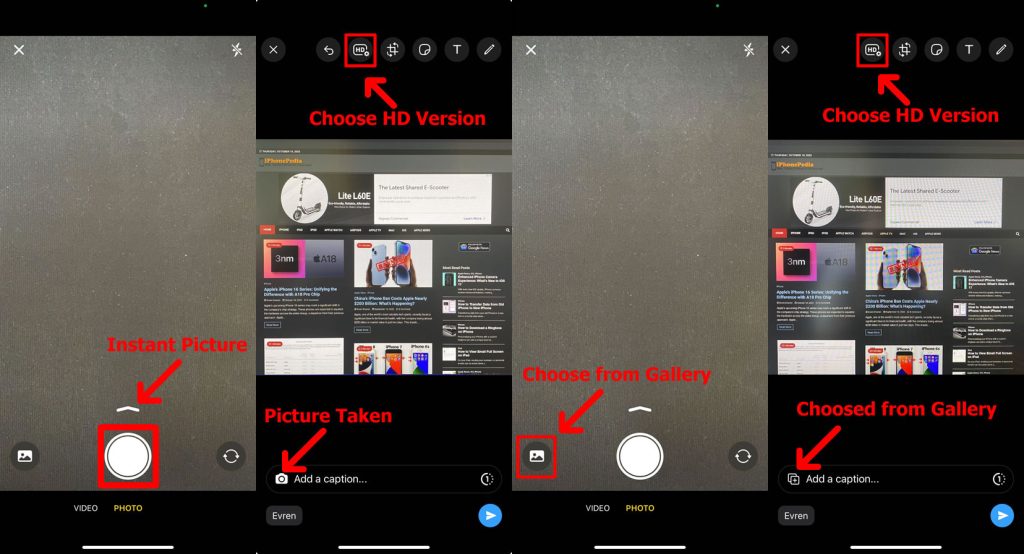
Upon receiving HD-quality photos, recipients will notice a small “HD” badge, signifying that the image sent and received maintains a high-resolution image quality. Moreover, if you prefer keeping file sizes small or if quality is not a priority, you can continue to select the standard resolution image option.
For reference, WhatsApp’s standard resolution for photos is 1365 × 2048 pixels, while HD high resolution stands at 2000 x 3000 pixels. It’s important to clarify that the “HD quality” and high-resolution images are not equivalent to the image’s original resolution. Thus, if you capture photos in 48MP RAW using your iPhone 14 Pro, even with the “HD quality” option, WhatsApp will compress the image, and it will not be delivered as a 48MP image or close to it.
Why Don’t I See the “HD Quality” Option on WhatsApp?
If you don’t see the “HD Quality” photo option in WhatsApp, several factors might be at play:
- The feature is gradually rolling out, and it may not yet be accessible to all WhatsApp users worldwide.
- Ensure that you have updated your app to the latest version. Nevertheless, the availability of the “HD Quality” option might still require some time, as WhatsApp progressively implements this feature.
- Also, WhatsApp may not offer the “HD Quality” option for photos or images that it deems to have insufficient resolution. Lower-resolution images, memes, basic photos, and smaller images may not qualify for the HD quality option.
With this option, WhatsApp is moving in the right direction by providing users with more control over the quality of their shared images. As they continue to refine this feature, it will likely become a valuable asset for users who prioritize image quality in their communication. Finally, by allowing users to switch between standard and HD quality, WhatsApp empowers them to make informed choices based on their preferences and needs. This shift sets the stage for more enjoyable and personalized conversations on this popular messaging platform.