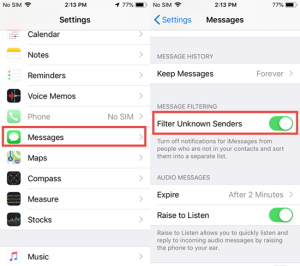If you’re an iPhone user, you may have noticed that some of your important emails are ending up in your Junk or Spam folder. This can be frustrating, especially if you’re waiting for an important email. Fortunately, there are a few simple steps you can take to ensure that your emails always end up in your inbox.
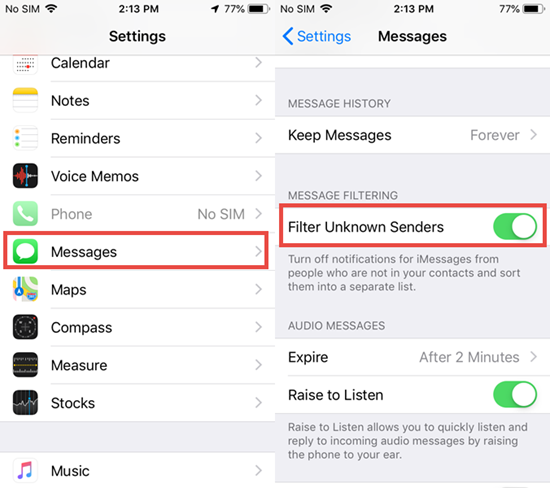
- Check your Junk or Spam folder The first thing you should do is check your Junk or Spam folder regularly, as sometimes legitimate emails can end up there by accident. If you find an important email in there, be sure to mark it as “Not Junk” or “Not Spam”. This will help train your email provider to recognize that this type of email is not junk.
- Add the sender to your contacts If you’re receiving emails from a particular sender that keep ending up in your Junk or Spam folder, it may be because your email provider doesn’t recognize their email address. To fix this, add the sender to your contacts. This tells your email provider that you trust this sender and want their emails to go to your inbox.
- Adjust your email settings If you’re still having issues with emails going to your Junk or Spam folder, you may need to adjust your email settings. Go to your iPhone’s Settings app, then select “Mail”. From there, select “Accounts”, then choose the account you’re having issues with. Scroll down to “Mail Settings” and select “Advanced”. Here you can adjust your email settings to ensure that all of your emails end up in your inbox.
- Use a third-party email app If none of the above steps work, you may want to consider using a third-party email app. These apps often have more advanced spam filters and can help ensure that your important emails always end up in your inbox.
By following these simple steps, you can ensure that your important emails always end up in your inbox and never get lost in your Junk or Spam folder again.