We will learn two simple ways of how to transfer songs to your iPod today. Let us start;
After connecting your iPod to your computer via USB, there are two variations that you can use to transfer songs to your iPod: via winamp or iTunes;
Let’s take a look at the winamp option first;
After we choose our favorite songs from our hard drive, we need to drag them to our Winamp playlist. And after that we should right click on a single song, couple of songs or the hole winamp playlist and in the menu we are clicking on to “send to” option then find our iPod there and click on it. Easy enough right?
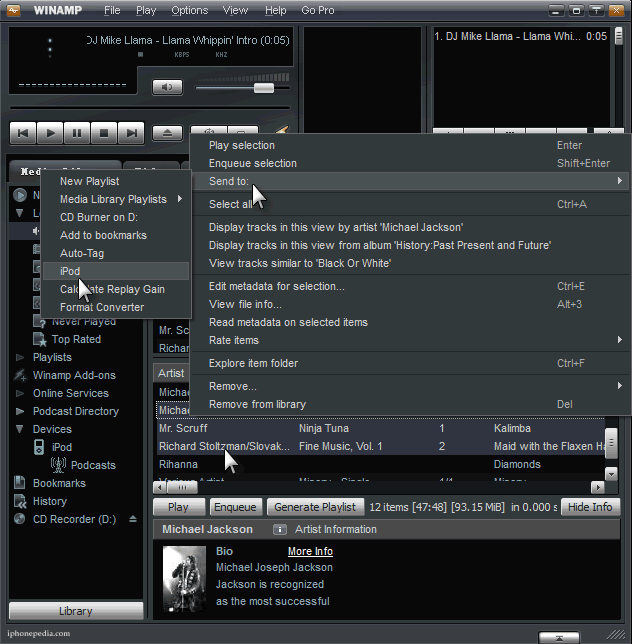
Now let’s look at the second way to send our songs which is via the popular iTunes;
If we want to add our songs via iTunes; We need to choose our iPod first on the left menu, then on the main screen loaded after choosing our iPod we should choose “manually manage music and videos” section.
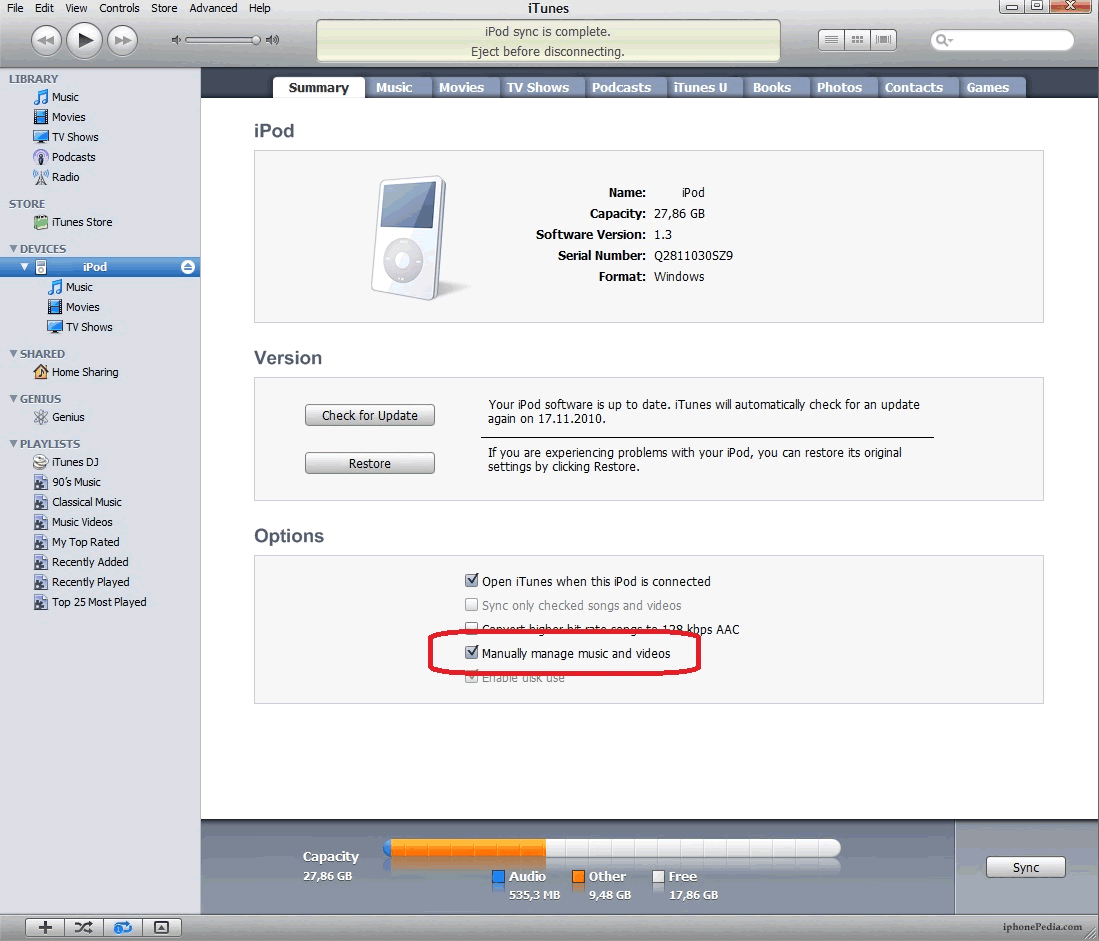
After that on the left side, we should click on the music and drag the songs from our hard drive into it. Yep that simple. Hope this How to transfer songs to my iPod tutorial helps you out guys.
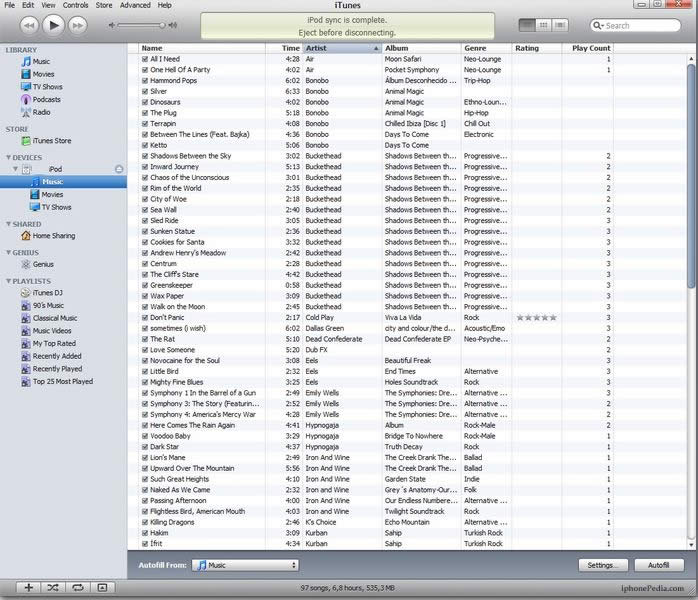
Thursday, May 8, 2025









