One of the biggest issues that people are going to find when they go to purchase their new iPad or iPhone is the fact that the price for bigger hard drives and more storage jumps up dramatically at every single level. The entry-level iPad gives you just enough storage to be usable for most people, but if you’re really looking to put a lot of content, movies, or games onto your new iPad you’ll have to move up into the 32 gig, 64 gig, and even higher options – price points that become ridiculously prohibitive the higher you get. Of course, the alternative is to add an external hard drive to the mix – something that is nowhere near as simple or straightforward as you may have been led to believe.
Understanding the in’s and out’s of using an iPad & iPhone external hard drive
While an external hard drive won’t simply work right out of the box when jacked into an iPhone or an iPad, it can be done – though you’ll need to use a couple of hardware solutions as well as a software product to do the dirty work. First, you’ll need a USB plug that goes directly into your iPhone depending upon which kind of charger solution it used – a product that can be found all over the Internet.
Next, you’ll need an external hard drive that has been properly formatted to work with iOS as well as an enclosure that you can count on regardless of where and when you’re trying to use it. Make sure that you’re also purchasing and externally powered external hard drive as the juice coming off of your iPhone just won’t be enough to run the drive, use the data, and keep the phone running as well.
Finally, you’ll want to look for the right iPad and iPhone external hard drive application in the jailbreaking world – and there are a couple that you can move forward with. Of course, you could also link your iPhone or iPad directly to a wireless NAS or wireless external hard drive – though you’re going to lose that connectivity the moment that you leave the network. Obviously, this may or may not be an ideal solution for you – just know that there are options out there you can take it vantage of to artificially increase the amount of storage space you’re able to use with your new devices.
Here are some wireless storage options from iphonepedia;
Seagate Wireless Plus ($200) – The Seagate Wireless Plus can continuously stream your media for up to 10 hours between charges, so your movies won’t stop before your mobile device.
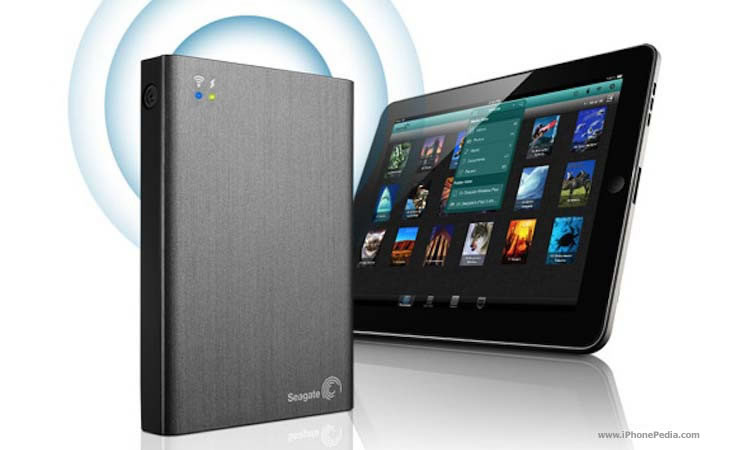
Gauntlet Node ($88.22) – The Gauntlet Node provides the ultimate wireless storage solution* to allow users to break free from the hardware limitations of today’s most popular mobile devices.

Kingston Wi-Drive ($83) – kingston’s Wi-Drive® is portable, wireless storage for your mobile devices, including iPhone, iPad, Android devices, Kindle Fire and more. Wi-Drive lets you store and share your favourite content with your favourite people.

For more features please follow the links near price tags.








