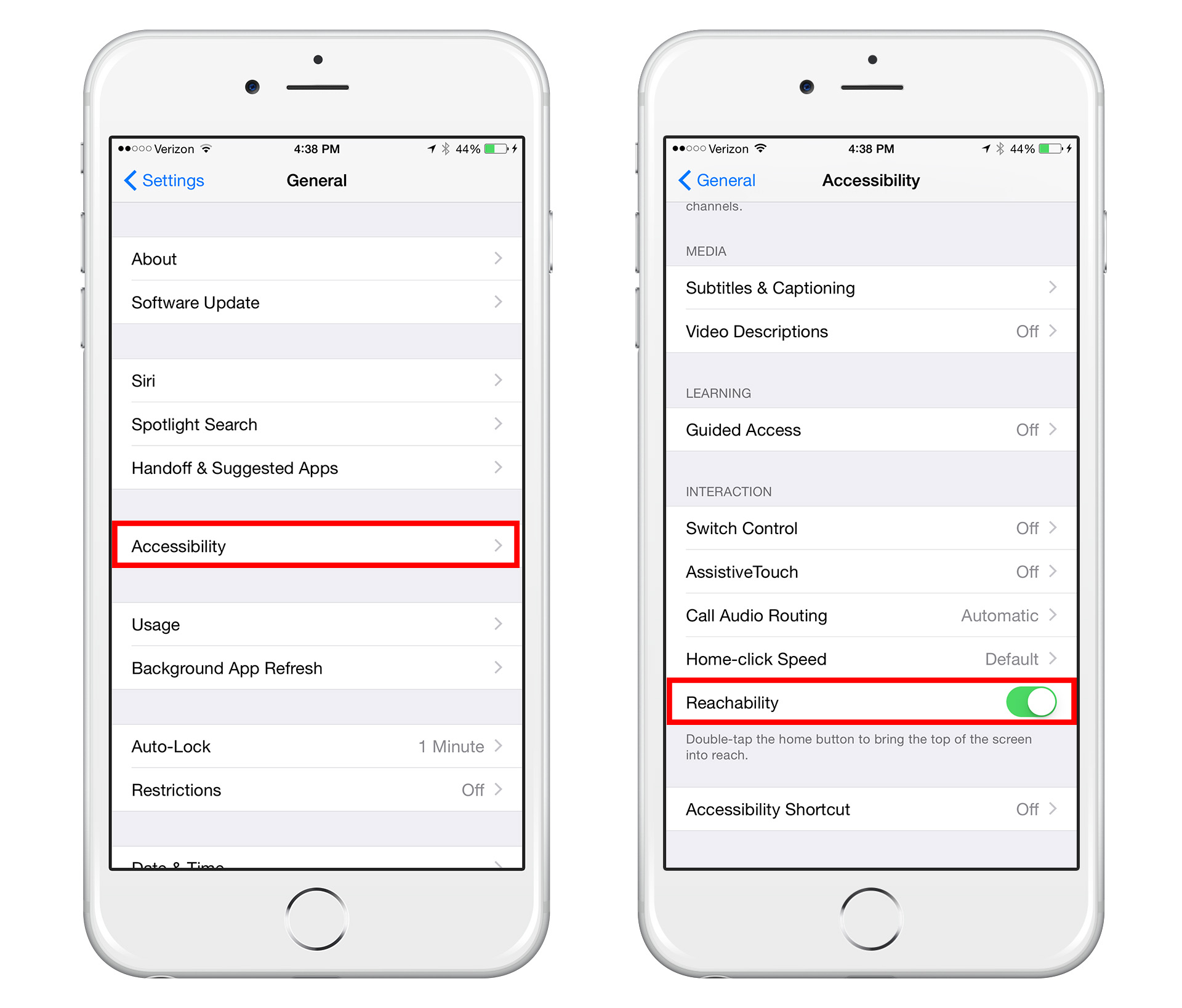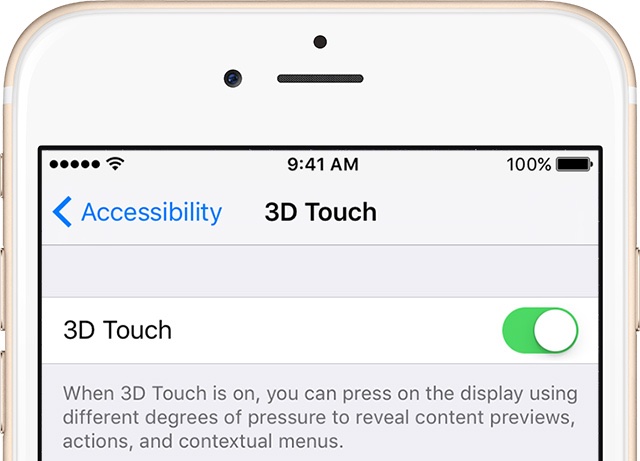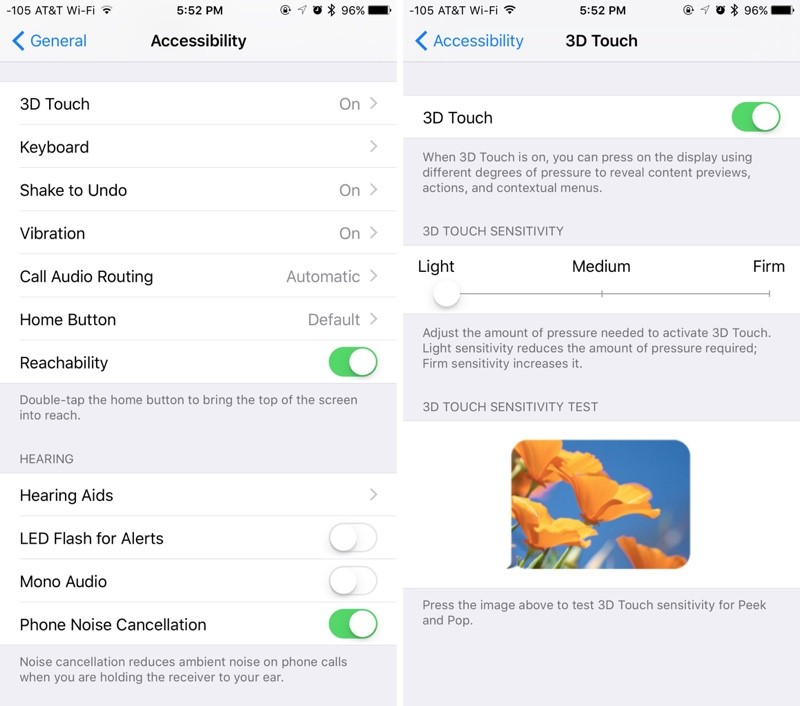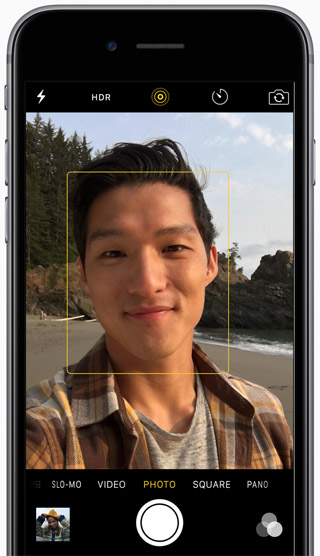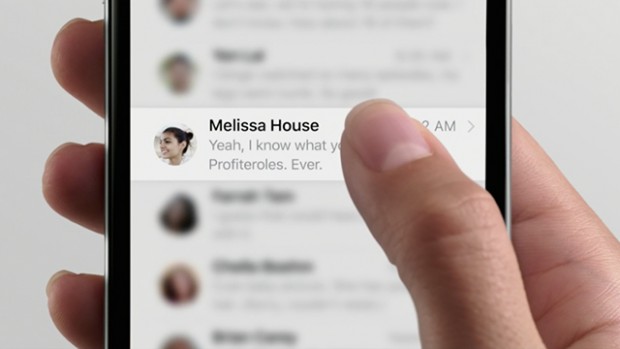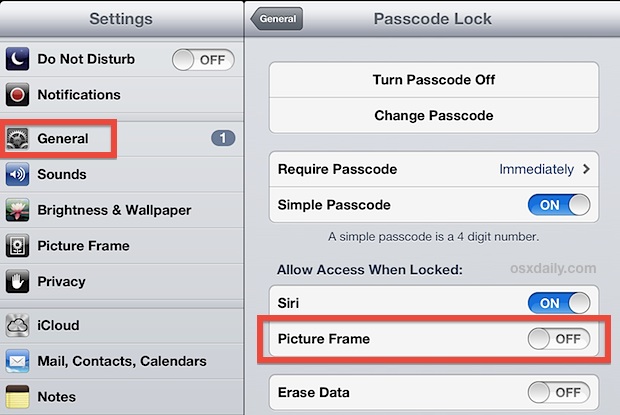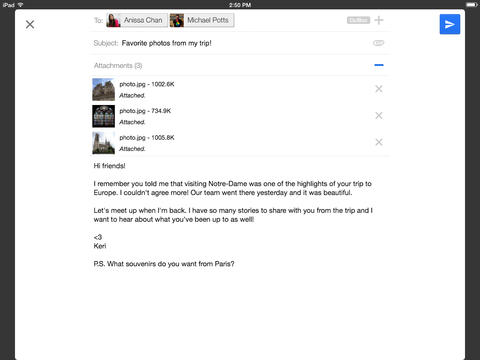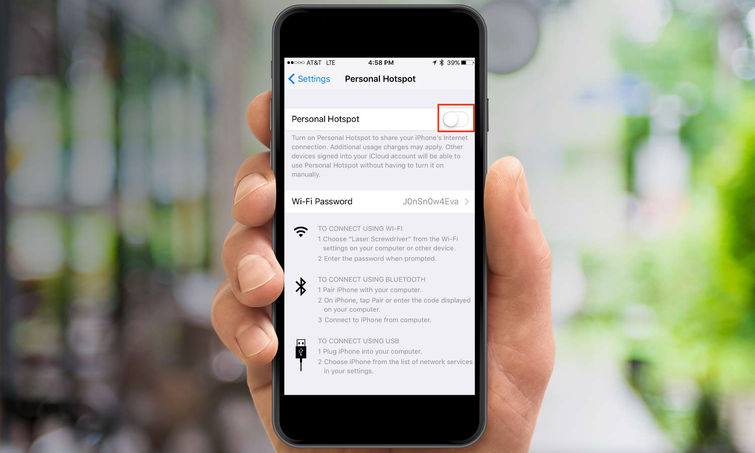Apple’s new iPhone 6s is notably larger than previous iPhone versions, which makes it a little more difficult for users to comfortably reach each on-screen button. It’s particularly harder for those who prefer to...
Read More
2 Minutes