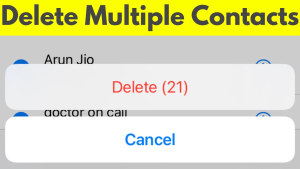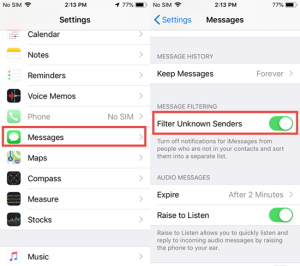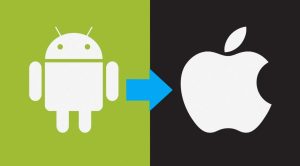An unresponsive iPhone screen can be a source of frustration, hindering your ability to use the device effectively. Whether it’s due to a software glitch or a hardware issue, an unresponsive screen needs to...
Read More
4 Minutes