Too busy? Have a difficult time planning your meals? The PepperPlate App can come to your rescue. If you’re one of those who often end up grabbing a quick sandwich instead of a complete meal, here’s something that can provide you with a little hope.
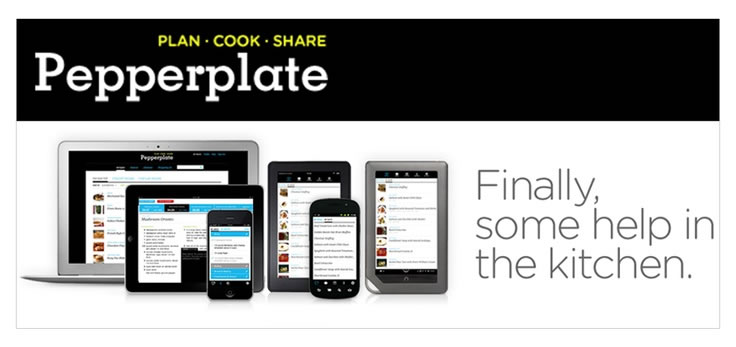
Mastering Meal Planning: A Comprehensive App for Home Cooks and Party Planners
This app offers all the tools required for cooking regular meals or organizing parties for 10-12 people. You’ll be able to manage recipes, create appropriate menus, plan your shopping, and cook like a professional. It does a wonderful job of bringing together recipes. You can make your choice from hundreds of recipes from partner websites that can be directly imported to PepperPlate.
There’s a menu planner with a calendar and a fully integrated grocery list. The list of ingredients needed is compiled from the meals planned – and your shopping list is ready. This list is systematically organized with all produce grouped in one section, meat in another section, and so on. Quite handy!
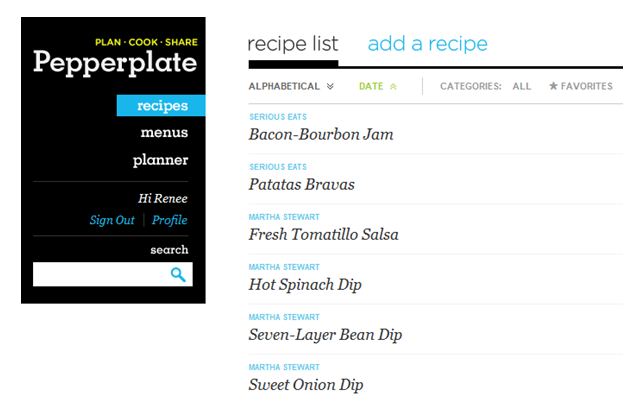
From Web to Table: Simplifying Meal Planning with PepperPlate
Moreover, using the app is really simple. Simply visit the pepperplate.com website and specify recipes to import. When you next open the app, all imported recipes will be available for posting into your weekly planner. Simply choose a recipe and tap the small blue arrow at the top right corner. This shows options that will allow you to add items to your planner and shopping list as well as print and share recipes.
Once recipes are added to your planner and shopping list, you’re ready to go. Go to the calendar and see the meals you’ve scheduled for all days. Tap the list view to know the groceries you need to purchase. The options of what you can do on pepperplate.com are endless – you could create entire menus inclusive of appetizers, main dishes, side dishes, drinks, and desserts.
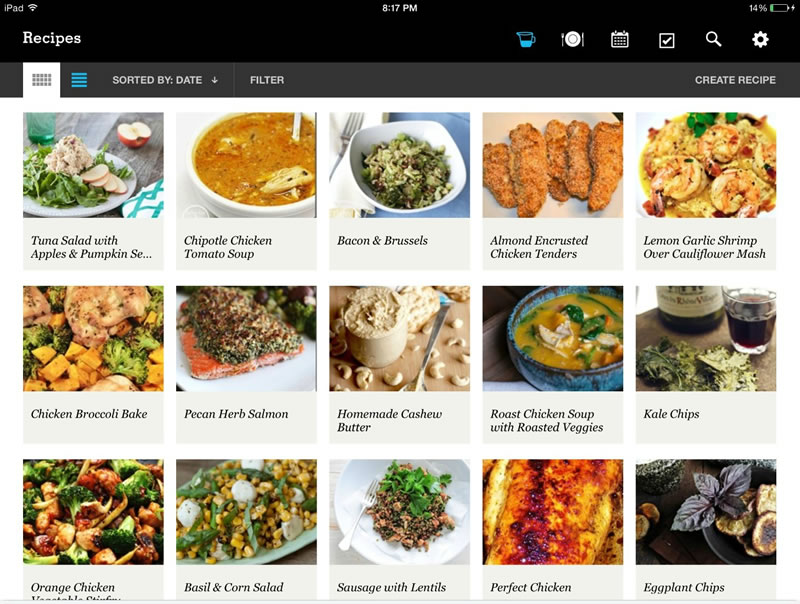
Precision Meal Preparation: Timers and Portion Control
There’s another great feature for users having both iPad and iPhone. Both devices sync up and you can have more than one timer running while you keep an eye on important details of your recipe. Recipes stay open on the iPad while the iPhone creates a different timer for each menu item automatically.
The app has a built-in calculator for portions that allows you to adjust recipes automatically depending on the number of people to be served. When you want to add a recipe to the planner, just select a suitable portion size from the pop-up option. Your shopping list will also be adjusted accordingly. However, Pepperplate describes the app as one for serious cooks only.









