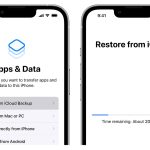The iPhone 5 has been touted as having one of the highest-quality cameras for taking photos of any smartphone on the market. So What is HDR on iPhone 5? The iPhone 5 makes use of exclusive HDR (high dynamic range) technology to produce images that are deeper, richer, and clearer than any photos we’ve seen from a smartphone before. The HDR technology included with the iPhone 5 allows the camera to snap multiple photos in quick succession and then combine them together to produce an image that is of the best possible quality.
Close up Portraits
HDR technology excels when taking pictures of objects at close range. The high dynamic range setting will snap multiple photos in extremely quick succession. It usually takes three photos of the same object and then quickly extracts the best parts from each image and combines them into a new image that is deeper, richer, and has more saturated colors than a regular photo. HDR is best for outdoor portraits where the subject and background have distinct and harsh lighting differences

Moving Objects
Using the HDR technology to capture moving objects will actually result in a poorer quality photo. This is because the technology will capture multiple blurred images and then attempt to put them together, which almost always results in a blurrier image than if using the default photo settings on the iPhone 5.
Successive Images
The downside to using the HDR function is each picture will take a few seconds to process and become a viewable image. When taking images in quick succession it’s important to turn off the HDR function to avoid photo lag. You will most likely end up with a bunch of pictures that are blurry, distorted, or unorganized when compared to the normal camera function.
Dim Lighting and No Flash
HDR really shines through when used in dark rooms or dimly lit areas where the flash option will result in an unbalanced picture with bright spots and dark spots. Because the high dynamic range technology quickly takes 3-4 pictures of the same scene it is able to balance the bright and dark points in each photo to produce a picture that is properly balanced and well-lit. Using HDR on your iPhone 5 takes some practice, and knowing when to use the HDR setting and when to leave it off takes skill and experience. Producing quality photos with the iPhone 5 is possible thanks to the HDR technology.